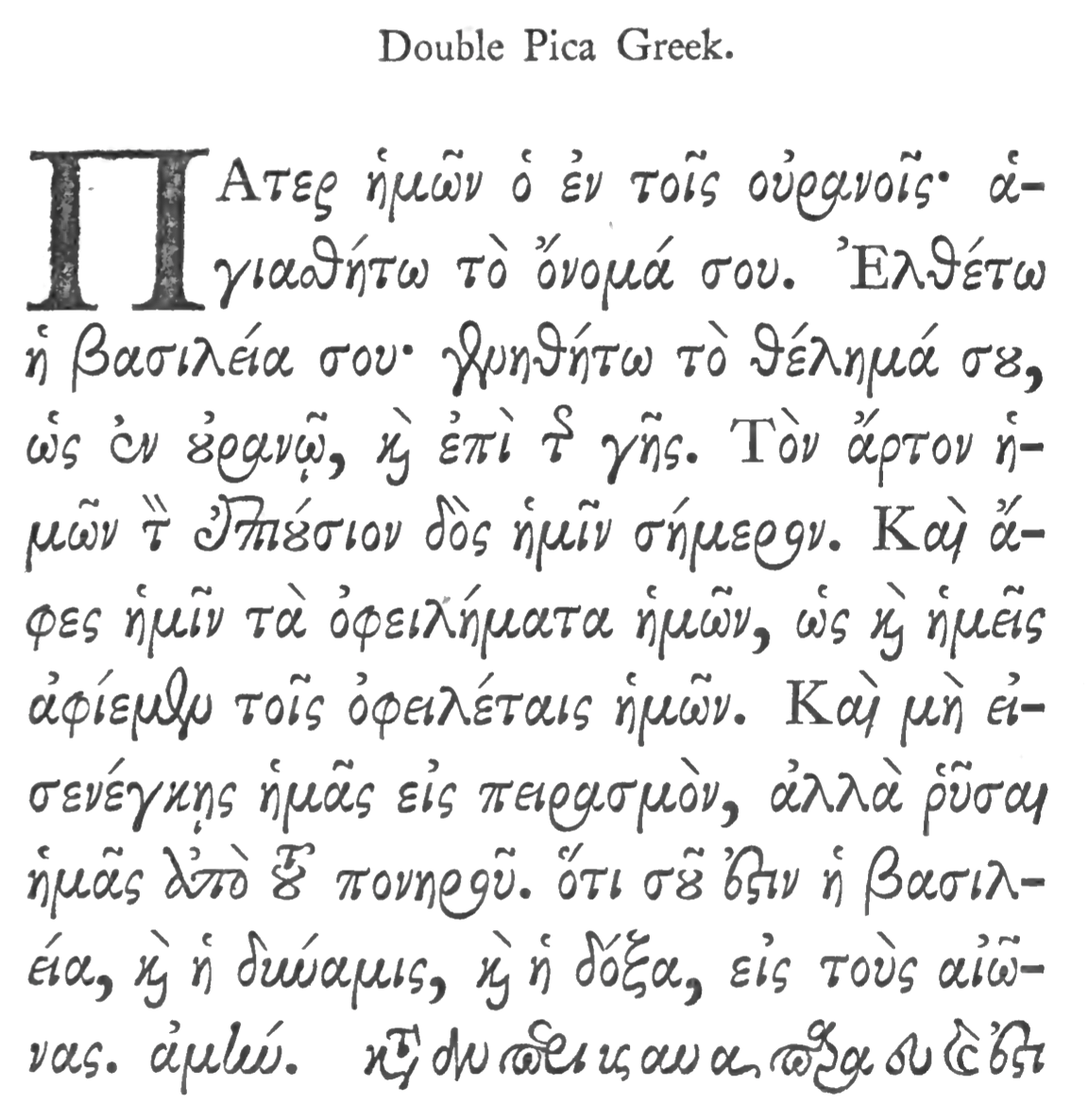More About Fonts
Font Technicals
(Updated July 2021)

Postscript Type 1 Fonts
Historically, Adobe introduced what are called Postscript Type 1 fonts. The diagram above (and quoted comments here) are from https://www.adobe.com/products/type/opentype.html discussing the transition from old Type 1 fonts to new OpenType fonts. In 1984, when I began using Macintoshes and Laserwriters, Adobe was the premier place to secure Postscript Type 1 fonts. They were carefully crafted from the most well-known font foundries in the world. They represented the best in front formation and font delivery. Of course, many more designers and thousands more fonts came along the way.They offered fonts and font programs that took the jagged screen fonts on the early computers and "smoothed" them for better sight on the screen. They included what were called "printer fonts" that translated the font dynamics from the computer screen to a laserwriter printer that could print at 300 dpi (dots per inch). This was phenomenal at the time, getting printed pages that began to look like professionally designed and printed professionally set pages like that you would find in a book.
The set of characters in each font was generally limited to 256 characters. Therefore, to have a wider or thicker character, a new font had to be added to the font "family." Typically, there were four basic fonts to a family — book or regular, italic, bold and bold italic. Added to these basic four could be an ultra bold or extra black bold and small caps along with a condensed form of the font. Variations abounded, but there was one font for each basic variation. Adobe introduced MultipleMasters, such as Minion MultipleMasters, where smaller variations in font designs were included for different uses in different scenarios — "Called "Opticals," these variations have been optimized for use at specific point sizes. Although the exact intended sizes vary by family, the general size ranges include: caption (6-8 point), regular (9-13 point), subhead (14-24 point) and display (25-72 point)."
If you wanted a PC version of the same font, you had to translate the font characters to a PFB and a TTF version to use on a PC computer. True Type (TT) was then developed that gave one version of the font that worked on both Macs and PCs. Font management programs were then designed by Adobe and others, such as Adobe Type Manager (ATM) and ATM Deluxe and the Suitcase for managing and organizing the many fonts that became available.
OpenType
"Any OpenType font uses a single font file for all of its outline, metric, and bitmap data, making file management simpler. In addition, the same font file works on Macintosh and Windows computers. As a result, OpenType lets you move font files back and forth between platforms with noticeable improvement in cross-platform portability for any documents that use type." Contrasted with 256 character fonts, OpenType fonts can now have 65,000 characters, making them highly desirable for font creators and users — "which allows a single font file to contain many nonstandard glyphs, such as old-style figures, true small capitals, fractions, swashes, superiors, inferiors, titling letters, contextual and stylistic alternates, and a full range of ligatures." OpenType fonts work seamlessly on both Macs and PCs and no translation from one platform to another is needed. In fact, Adobe has translated all of its fonts to an OpenType format with the .otf marking them as such, such as Minion.otf.
As Adobe points out, "Central to a discussion of OpenType feature support lies the distinction between characters and glyphs. Characters are the code points assigned by the Unicode standard, which represent the smallest semantic units of language, such as letters. Glyphs are the specific forms that those characters can take. One character may correspond to several glyphs; the lowercase "a," a small cap "a" and an alternate swash lowercase "a" are all the same character, but they are three separate glyphs. One glyph can also represent multiple characters, as in the case of the "ffi" ligature, which corresponds to a sequence of three characters: f, f and i."
"OpenType layout features can be used to position or substitute glyphs. For any character, there is a default glyph and positioning behavior. The application of layout features to one or more characters may change the positioning, or substitute a different glyph. For example, the application of the small capitals feature to the "a" would substitute the small cap "a" glyph for the usual lowercase "a" glyph. To access alternate glyphs in an OpenType Pro font, an application provides a user interface that allows end users to apply OpenType layout features to text. Applications that don't support Unicode or advanced OpenType layout features can still access the basic glyph sets of OpenType Pro fonts, which are analogous to the glyph sets in today's PostScript Type 1 fonts."
OpenType fonts also better facilitate foreign and complex languages with their many glyph variations and needs.
Adobe will discontinue use of Postscript Type 1 fonts in the near future.An important and informative article can be found in the recent issue of Macworld— "Adobe is Dropping Postscript Type 1 Font Support—Be prepared for the change," by Glenn Fleishman, Macworld, July 2021.
Translating Postscript Type 1 to OpenType
Thankfully, there are professional font creation programs, such as Fontographer and FontLab, that can translate older Postscript Type 1 fonts to newer OpenType fonts. They only caveat is that you must have the permission or license to either do such translations or purchase the newer OpenType fonts from their original font foundries. Use of Adobe OpenType fonts is available with subscription use of Creative Cloud programs from Adobe. Thousands of fonts are available through this monthly service.
Successful Layout & Design