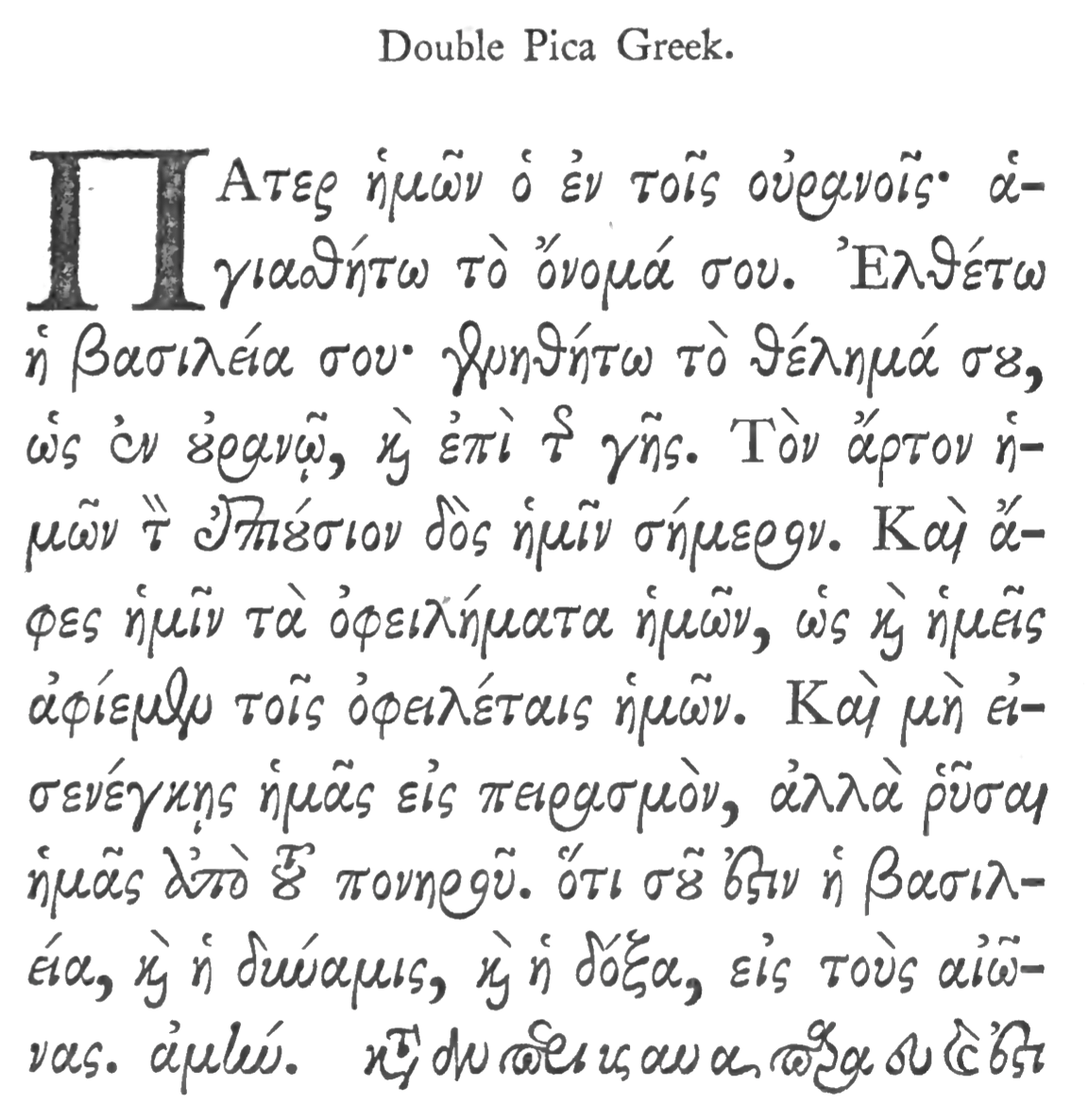Converting PageMaker to InDesign
How to Convert PageMaker Files to InDesign Files
To some users with legacy PageMaker files, converting them to Adobe InDesign files has been a challenge. Adobe Systems Incorporated stopped shipping or updating PageMaker files for a number of years. They moved on to InDesign programming and layout. Aldus PageMaker 3 for Macintosh and Windows was shipped in 1988. Aldus PageMaker 4 for Macintosh was released in 1990, with the Windows version in 1991, and offered new word-processing capabilities, expanded typographic controls, and enhanced features for handling long documents.
Aldus PageMaker 5.0 was released in January 1993. Aldus was purchased by Adobe Systems who took over the upgrades and further enhancements. Adobe PageMaker 6.0 was released in 1995, and Adobe PageMaker 6.5 was released in 1996.
Support for versions 4.0, 5.0, 6.0, and 6.5 is no longer offered through the official Adobe support system. This poses substantial problems for users who have works authored in these legacy versions.
The final version made available is PageMaker 7.0, released in 2001, though updates have been released for the two supported platforms since.
The Macintosh version runs only in Mac OS 9 or earlier; there is no native support for Mac OS X, and it does not run at all on Intel-based Macs. It does not run well under Classic, and Adobe recommends that customers use an older Macintosh capable of booting into Mac OS 9. The Windows version supports Windows XP and a few other Windows versions.
As Adobe migrated users to its new InDesign format released in 2001, versions 1 through CS6 had their fair share of adoption issues and compatibility problems. Newer versions of InDesign can read older InDesign versions, but they are not backwards compatible. InDesign CS6 can read only PageMaker 6.5 files. Consequently, users who now have InDesign CC series cannot read older PageMaker files at all. Thus, the need for this service.
What We Can Do For You
PageMaker 3 – 5 to InDesign ($15 per file) (Macintosh)
Specify the InDesign format to what you want to transfer your files. We offer InDesign CS – CS6 and InDesign CC. To transfer these older PM files to newer InDesign files (InDesign CS6 and beyond) requires first transferring them to PageMaker 6.5 files. Our goal is to keep your formatting and fonts in place. If we cannot do this, we will let you know before the transfer takes place.
PageMaker 6.x to InDesign ($15 per file) (Macintosh)
Specify the InDesign format to what you want to transfer your files. We offer InDesign CS – CS6 and InDesign CC. Our goal is to keep your formatting and fonts in place. If we cannot do this, we will let you know before the transfer takes place.
PageMaker 6.5 or 7 to InDesign CS ($15 per file) (Windows)
We also offer a Windows based transfer system for PageMaker 6 or later files to InDesign CS.
We own the legal rights to the use of this software. All of the software used has a valid Adobe serial number. We have been using this software since its inception to the Macintosh or Windows platforms.
Successful Layout & Design